Elements - <miso-affiliation>
<miso-affiliation> is the element for displaying affilated products.
| Tag | Used in |
|---|---|
<miso-affiliation> |
Ask |
Layouts
The default look-and-feel of the affiliation element is as follows:
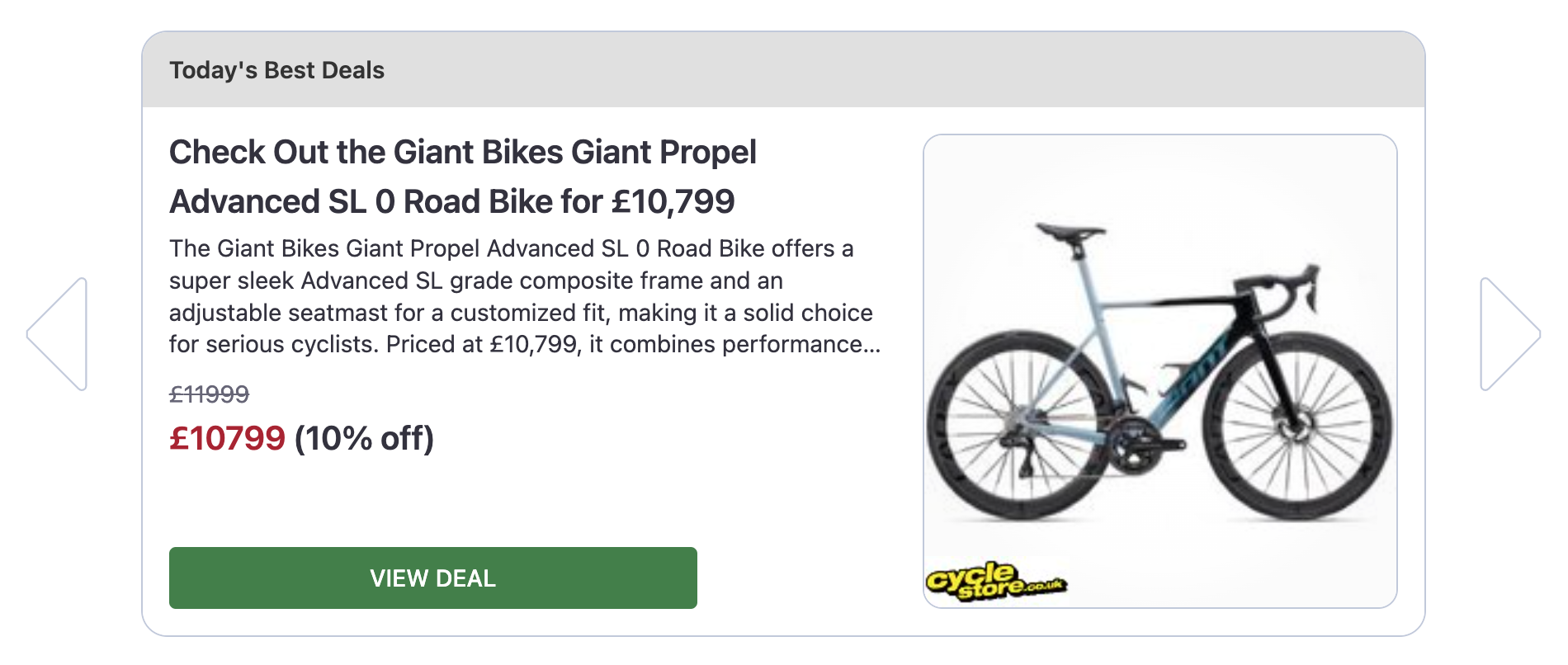
Customize header
You can customize the header content of the affiliation element:
client.ui.asks.useLayouts({
affiliation: {
templates: {
ctaText: "View deal",
itemHeaderLeftText: "Today's best deals",
logoText: "Selected by",
logoUrl: ..., // your site logo image URL
},
},
});If you provide a logo image URL, the image will be displayed on the right side of the header, along with the logo text:
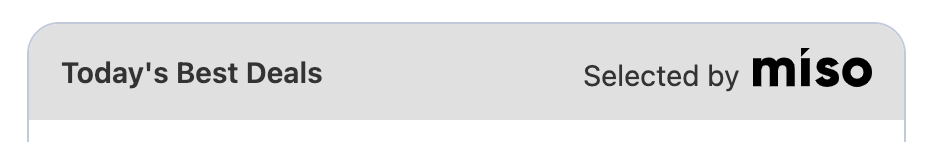
Tip: you may want to align the logo image with the logo text by specifying a vertical offset in the CSS:
.miso-affiliation__item-header-logo-text {
position: relative;
top: -2px; /* adjust the value as needed */
}Customize colors
You can override some CSS variables to customize the colors of the affiliation element:
/* The values below are default ones */
:root {
/* header */
--miso-affiliation-item-header-bg-color: #e0e0e0;
--miso-affiliation-item-header-text-color: #333;
/* "View Deal" button */
--miso-affiliation-item-cta-bg-color: #408048;
--miso-affiliation-item-cta-text-color: #fff;
/* previous/next buttons */
--miso-affiliation-control-button-color: #fff;
--miso-affiliation-control-button-color-hover: #f0f0f0;
}